Integrations
Woo Commerce
Send your prices to your Woo Commerce site at the same time your prices are sent to eBay. This is useful if you use a Woo Commerce extension/service to sync your products to eBay so your prices aren't changed back next time the sync occurs from Woo Commerce.
Woo Commerce store setup
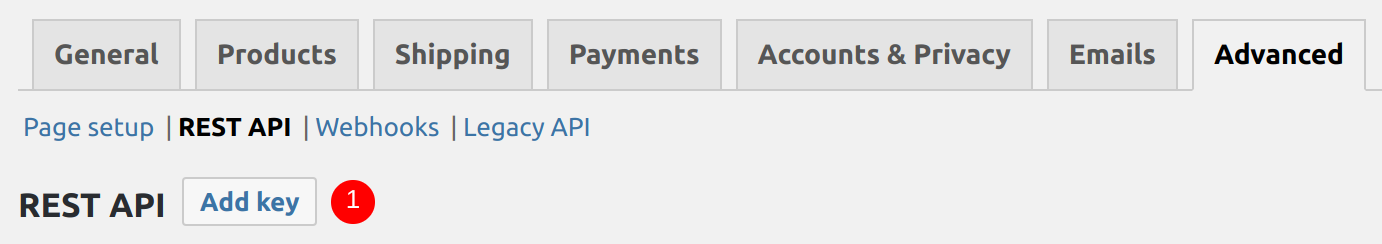
Go to the Woocommerce > settings menu item and click the Advanced tab, then REST API.
- Click the
Add keybutton to create a new API key
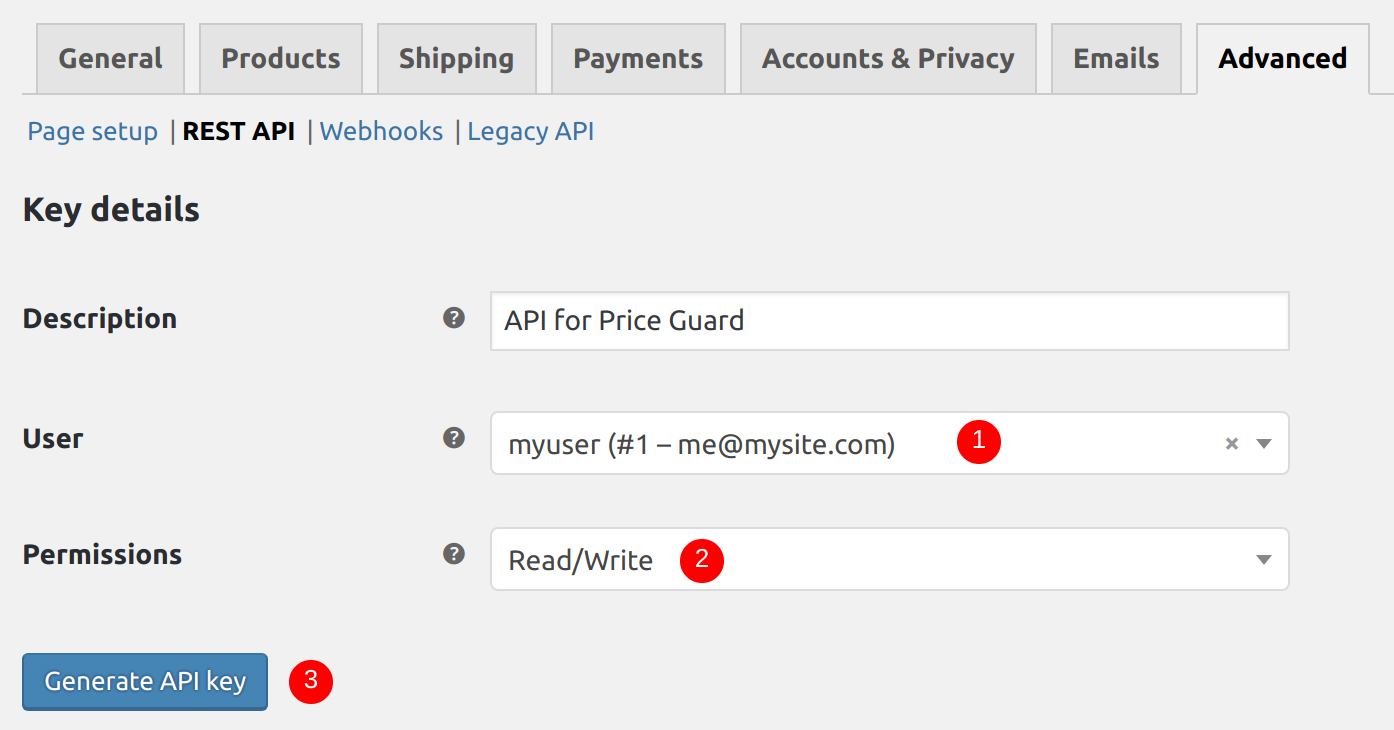
- You can create a new user for Price Guard to use, or you can use an existing user
- Make sure
Read/Writeis selected for the permissions - Create the key
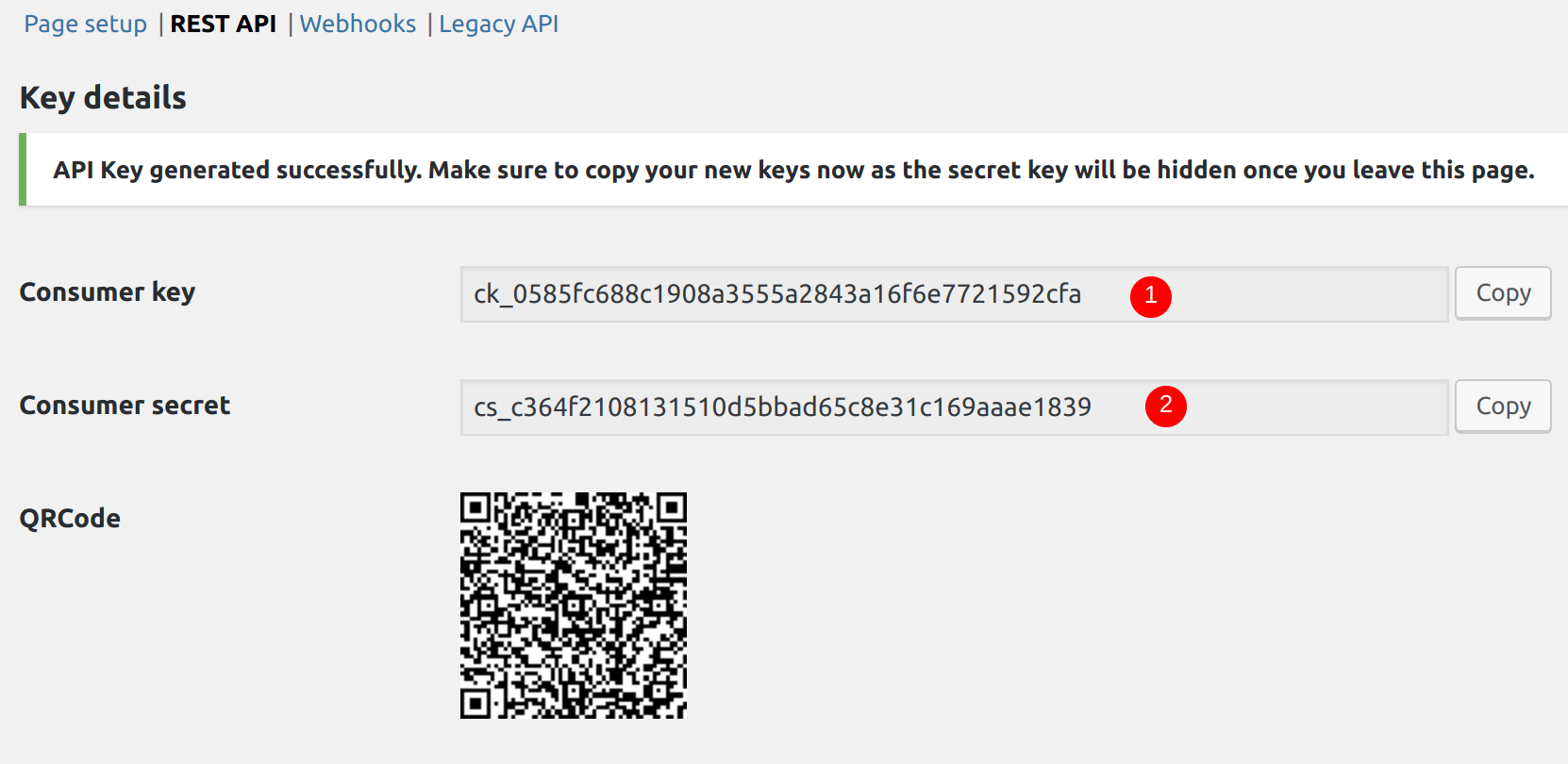
You will now have the details required for Price Guard to connect.
- Consumer key to set in Price Guard
- Consumer secret to set in Price Guard
Price Guard Woo Commerce settings
- Go to your account preferences
- Select
Woo Commercefrom the Repricing dropdown
A new tab Woo Commerce will become available in the menu.
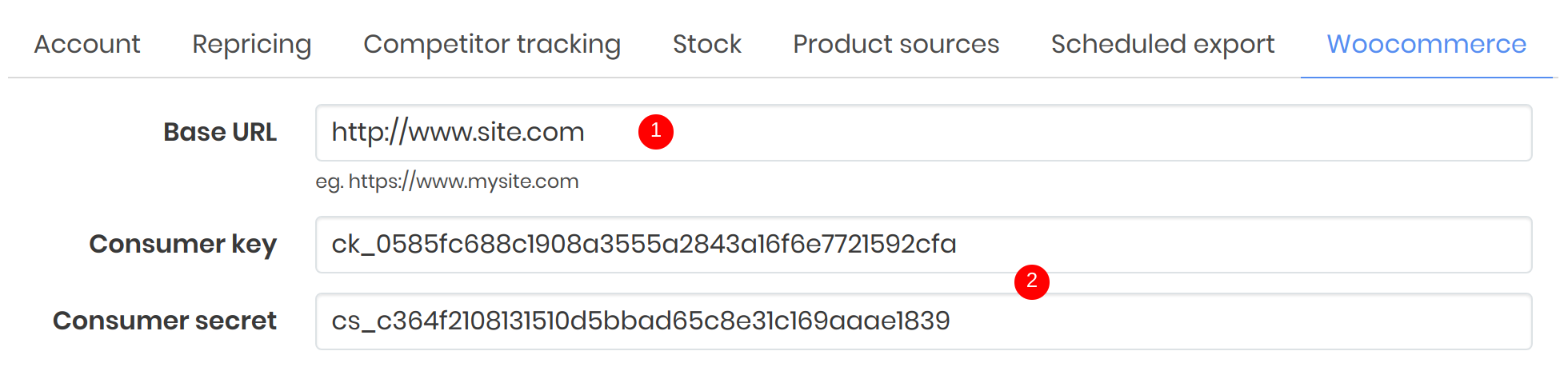
- Enter your Woo Commerce site base URL, eg https://www.mywoocommercesite.com
- Enter the key and secret from the last Woo Commerce step
Now save your settings and you're done.